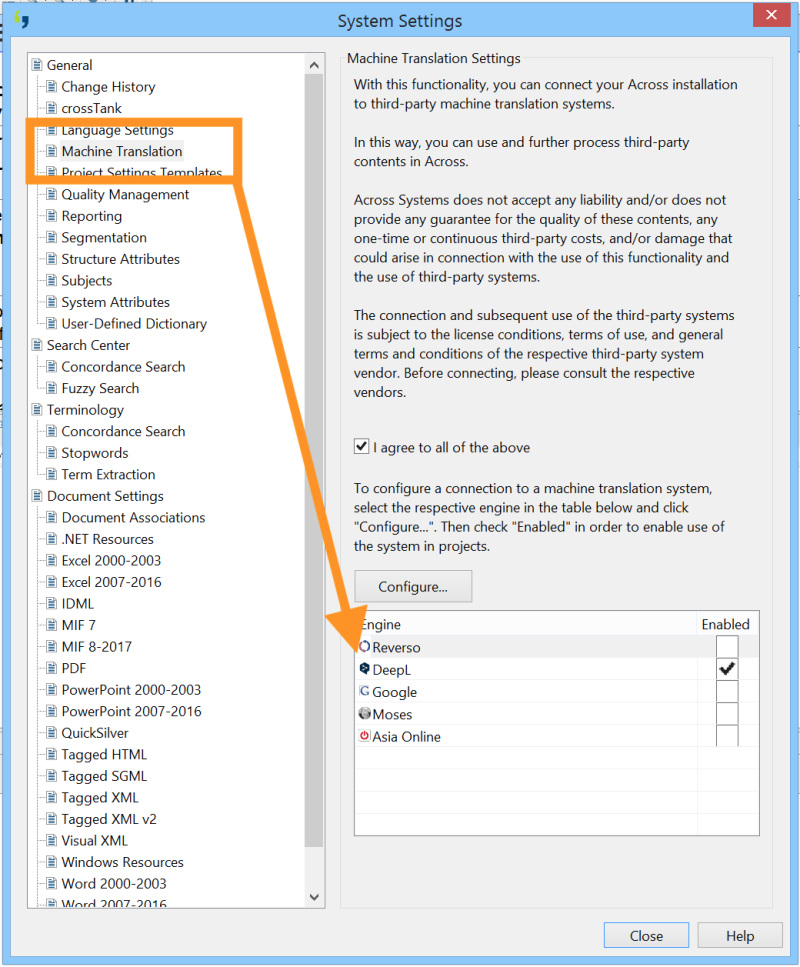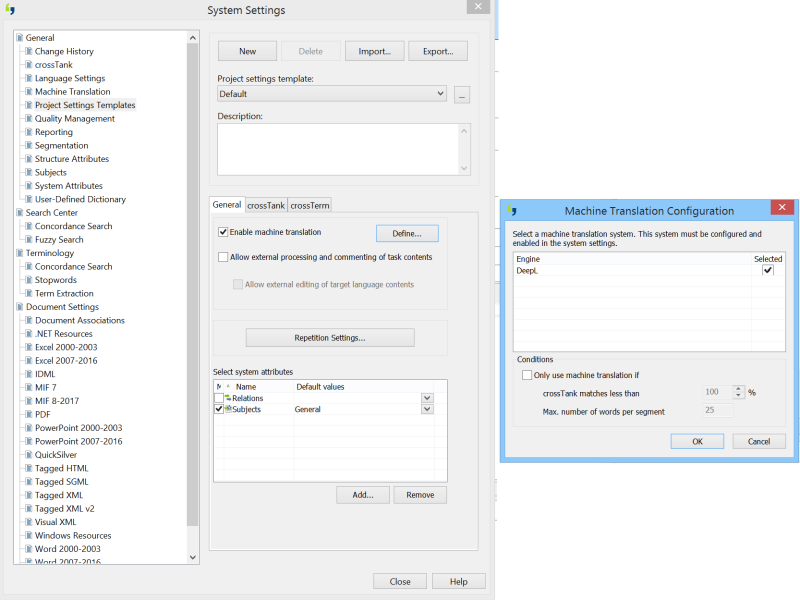Hans Lenting wrote:
Gerald von Stein-Salisbury wrote:
Across can be set up to directly communicate with MT tools such as Google Translate or Deepl.
Is this something a freelance translator can do if the PM hasn't done so?
Is this something that a PM can prevent a freelance translator to do?
I still don't know the answer to the questions above, but I've found how to set up DeepL in Across.
From the Help:
Machine Translation Availability
Please note the following information on the availability of machine translation to the various players who can be integrated in your translation workflows:
crossGrid: Machine translation cannot be used on the Trusted Server side. (During pre-translation, crossTank hits are inserted, but not machine translation hits.)
Exception: If the Trusted Server has the right to modify the project settings, machine translation can be added on the Trusted Server side and be used locally for pre-translation.
crossWAN: Offline Clients can use machine translation for pre-translation with the project settings of the Across Server.
crossWeb: In crossWeb, machine translation can be used for pre-translation. ("Pre-translation on the fly" does not support the use of machine translation. Therefore, the respective crossTank hits will be inserted when using pre-translation on the fly, but not machine translation hits.)
Machine Pre-translation in Across
In Across, the machine translation is performed within the scope of a pre-translation. For this purpose, the sentences of the source document are matched against the existing translation units in crossTank. Any existing 100% matches can be inserted automatically in the translation. Additionally, when using machine translation plugins, the sentences of the source document are sent to the MT systems, pre-translated, and also inserted in the translation.
The machine translation can be configured in such a way that only source sentences for which no suitable translation units are available in crossTank are machine-translated (see below).
First you have to configure DeepL, by entering the API key via the System Settings:
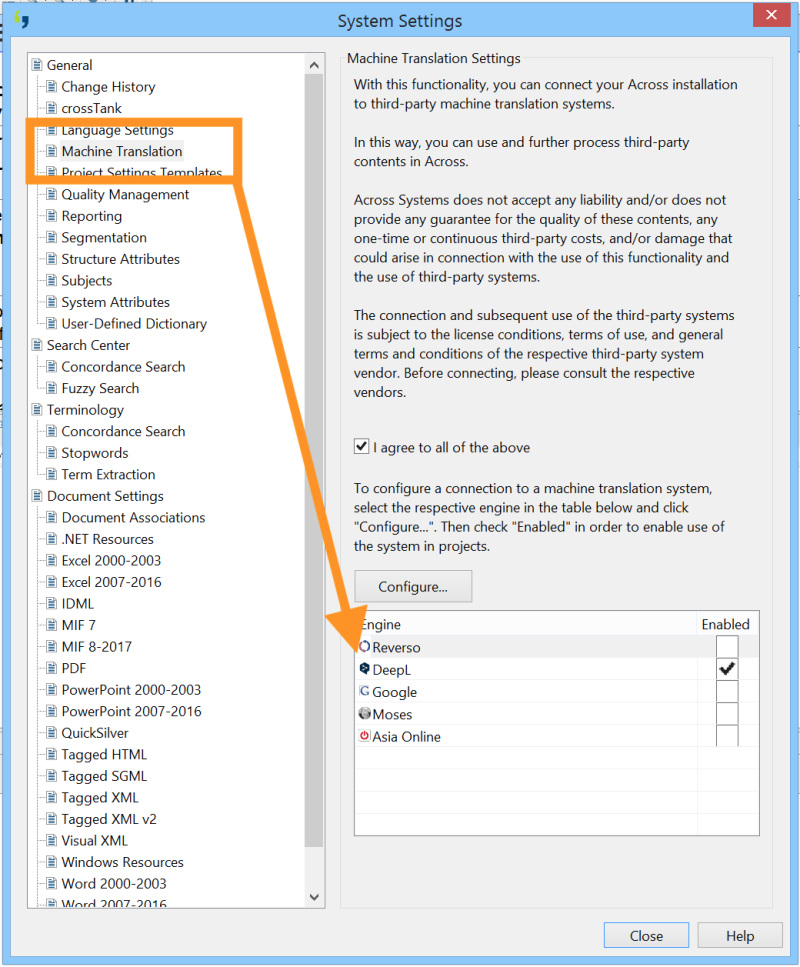
Then you have to activate DeepL MT in the Project Settings:
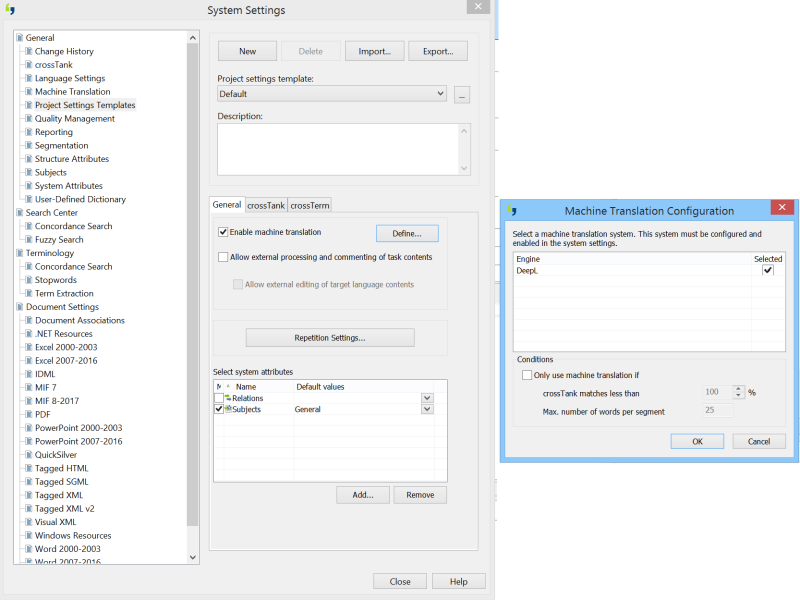
Now, when you create a new project, Across will pretranslate all segments via DeepL. I don't know, if it's possible to use DeepL segment-wise on the fly, while translating the project.