Looking for new laptop and MS Office suite Thread poster: Jasper Kok
|
|---|
Jasper Kok 
Local time: 18:26
Spanish to Dutch
+ ...
I know this question has been asked before, but still I am interested in your comments.
I am looking for a replacement of my 8-year-old Dell Vostro 1710 laptop. It will be my main machine, and I have decided to stay with Windows for work, although I am seriously considering to switch to Mac for my leisure and backup (desktop) computer.
I will not be using it while I am actually moving around (on trains or planes), but I do want to be able to use it in the garden and in our family's s... See more I know this question has been asked before, but still I am interested in your comments.
I am looking for a replacement of my 8-year-old Dell Vostro 1710 laptop. It will be my main machine, and I have decided to stay with Windows for work, although I am seriously considering to switch to Mac for my leisure and backup (desktop) computer.
I will not be using it while I am actually moving around (on trains or planes), but I do want to be able to use it in the garden and in our family's second home, so a desktop is out of the question. The Vostro has a 17'' screen and I do not really see myself working on a smaller screen. I may very well plug in an external keyboard and screen when working in the home office, though. My main CAT tool is memoQ and I will be using large TMs and TBs like the DGT and IATE off-line, so I think 16GB RAM will be necessary; the 3 GB I am currently using are clearly insufficient.
The Lenovo Thinkpad line appears to be quite popular amongst forum posters, but as far as I know, it does not come at 17''. For now, I have narowed my selection down to the Asus N752VX-GC090T, the HP Pavilion 17-ab040nd and the HP Pavilion 17-ab073nd. Any tips or reasons why I should still buy a Lenovo laptop will be appreciated.
Also, I hesitate between Office 2016 and Office 365. I will not use Office online, but unlike the regular Office suite, Office 365 comes with cloud storage. Is this secure enough for our purposes, i.e. storing source texts, TMs and so on? Suggestions about alternative cloud storage solutions in combination wit the regular Office suite are welcome, too.
Thank you in advance. ▲ Collapse
| | | | Michael Beijer 
United Kingdom
Local time: 17:26
Member (2009)
Dutch to English
+ ...
| | I'm in exactly the same situation as Jasper... | Oct 8, 2016 |
and I'd be interested in your opinions.
The Precision looks interesting, Michael, but over EUR 2,000?
| | | | Heinrich Pesch 
Finland
Local time: 19:26
Member (2003)
Finnish to German
+ ...
| I spent less than 500 € on my new laptop | Oct 8, 2016 |
I was in the same situation this summer, though my previous machine HP 17" is still working well and was updated two years ago with 500 Gb SSD and 8 Gb RAM. But I thought 5 years was enough and that a lighter machine would serve me well.
I settled for a Fujitsu model:
Fujitsu Lifebook A555 Notebook i3-5005U 8GB 256GB SSD matt Windows 7/10 Pro
This is not the fastest configuration, but it is faster than the old HP and the battery lasts longer. The 15" screen is ok and I u... See more I was in the same situation this summer, though my previous machine HP 17" is still working well and was updated two years ago with 500 Gb SSD and 8 Gb RAM. But I thought 5 years was enough and that a lighter machine would serve me well.
I settled for a Fujitsu model:
Fujitsu Lifebook A555 Notebook i3-5005U 8GB 256GB SSD matt Windows 7/10 Pro
This is not the fastest configuration, but it is faster than the old HP and the battery lasts longer. The 15" screen is ok and I use a second bigger monitor for almost all work. The external monitor is fortunately an old-fashioned format, not wide-screen. So I see more text on it (not only the ad at the top of the page on proz main page).
I'll stick to Win7 pro, there has never been an issue with it since 2011. I have computers with Win10 in the house but don't like it very much.
250 Gb SSD is quite enough, because on the old machine I still had more than 300 Gb free memory when I put it to rest. Every year I send the old files to an external disc.
8 Gb RAM is ok. There is never any delay when switching between programs. Studio 2015 is very fast, WFP could be faster, but that is not the computer's fault.
I actually purchased Office 2016, because they told me 2010 is not available anymore. In fact I noticed I have both, so if I don't find some function in Word 2016 I can start 2010. Updating to 2016 is recommended, otherwise Microsoft will get bust and who will look after us then?
And finally I have Microsoft Onedrive as a cloud server. And it even works, so I have copied all my CD-music to it and can play it on my Windows mobile phone. ▲ Collapse
| | |
|
|
|
Dan Lucas 
United Kingdom
Local time: 17:26
Member (2014)
Japanese to English
Jasper Kok wrote:
Also, I hesitate between Office 2016 and Office 365.
I am not a very "cloud" person due to the issues of security you mention, and I prefer to have a physical DVD, but I do like Office 365. I pay a very reasonable price for an annual subscription (typically I buy from Amazon) and installation by downloading to secondary devices is easy if you get a multiple-device license, which I recommend. So that would be my vote.
As for the laptop, I would definitely go for at least the screen size you're used to. I haven't bought one recently but I like Thinkpads and tend to opt for those first (so that would imply a Thinkpad P70). I have bought Dells for friends and family before and they have always worked well.
If you don't travel or move around much, which is probably the case if you have a 17-inch laptop, then a larger external monitor and keyboard might make sense. Perhaps get a Microsoft Surface Pro 4 and connect everything to that. That would leave you with a tiny, ultra-portable PC/tablet device with ALL your work tools on it. If you regularly move between two locations (city home, urban retreat) then you could have big monitors in both locations.
Money is money, but this will be your primary tool for creating income over the next five years. There is no point in stinting. If you can get one at reduced cost, great, but if you can't, grit your teeth and pay up.
Cheers
Dan
| | | | QUOI 
Chinese to English
+ ...
| I'd recommend Lenovo + Office 365 + Dropbox | Oct 8, 2016 |
Lenovo P series workstation has a 17" in its lineup but is mighty expensive. I have used 3 Lenovo T series laptops over the years and I'd recommend you go for a current model T460 (14") or T560 (15") plus a docking station. It easily allows me to connect to two monitors and external everything (keyboard, mouse...) while I am at my desk but also portable enough to quickly move to a different location. Lenovo T series is much sturdier than, for example, Asus which we have in the house. I mainly us... See more Lenovo P series workstation has a 17" in its lineup but is mighty expensive. I have used 3 Lenovo T series laptops over the years and I'd recommend you go for a current model T460 (14") or T560 (15") plus a docking station. It easily allows me to connect to two monitors and external everything (keyboard, mouse...) while I am at my desk but also portable enough to quickly move to a different location. Lenovo T series is much sturdier than, for example, Asus which we have in the house. I mainly use DVX plus a couple of CATS and have found Lenovo (i7, 16GB Ram) to be very efficient for my needs.
As for office suite, go for an Office 365 subscription (single or 5 device licence), a necessary investment (and tax deductible) for our line of work. However I don't recommend OneDrive (1 TB storage) that comes with the subscription. Use Dropbox Pro instead. ▲ Collapse
| | | |
Asus ROG501 series. Mine has 128GB SSD (who needs more?), 15" and i76500HG CPU (I think it is), with 16GB RAM, and with 960M GPU. Do I need all this? No, but the thing is as fast as it can get. never ever opening a CAT tool has been so fast. Ever. The mashine is actually for light gaming, but I never game.
The machine is all aluminum, quite rigid, very thin and about 2kg.
If you work with confidential documents, avoid cloud, any cloud. I use two external drives. Just in... See more Asus ROG501 series. Mine has 128GB SSD (who needs more?), 15" and i76500HG CPU (I think it is), with 16GB RAM, and with 960M GPU. Do I need all this? No, but the thing is as fast as it can get. never ever opening a CAT tool has been so fast. Ever. The mashine is actually for light gaming, but I never game.
The machine is all aluminum, quite rigid, very thin and about 2kg.
If you work with confidential documents, avoid cloud, any cloud. I use two external drives. Just in case.
No matter what machine you buy (they are all made in one country that we all know). Just make sure it has at least 8GB RAM and SSD. Your life will be easier.
When at your home office, use external mechanical keyboard with blue or at least brown switches (not red) and a decent external screen. It too will make your life easier. With a 25" screen, you don't really need a second screen (you can minimize two Word documents side by side and edit one of them with no strain for your eyes). ▲ Collapse
| | | | Kieran Sheehan 
Germany
Local time: 18:26
Member (2008)
German to English
| Do you really need a 17" laptop? | Oct 8, 2016 |
If I understood your initial question, I don't think you really need a cumbersome 17" laptop at all. If I were you I would go with a mid-size business laptop (such as a thinkpad t450s) and get two docking stations, one for your home and one for your second location. This will provide you all the convenience you need. There are very good quality second-hand Dell and Lenovo business laptops available and you could use the money you save to buy the docking stations and large external monitors.
| | |
|
|
|
Michael Beijer 
United Kingdom
Local time: 17:26
Member (2009)
Dutch to English
+ ...
| Worth every penny. | Oct 11, 2016 |
philgoddard wrote:
and I'd be interested in your opinions.
The Precision looks interesting, Michael, but over EUR 2,000?
Yeah, it seems like a lot, but I actually got mine "Dell Certified refurbished" in the end, which was basically 100% brand new with a 3-year Dell Next Business Day warranty. I paid a total of £1,509.98. The large screen is excellent, the keyboard is a joy to type on, it has space for three separate internal hard drives, etc. etc. etc. watch out for all those 15 inch and smaller screens with high resolutions: you don't want to become one of those people whining about why everything (text, icons, etc.) is all of a sudden so tiny in the various forums.
The new ThinkPads are now made by Lenovo, which I don't trust, and anyway, they put the Ctrl key in the wrong place. The only rational location for the Ctrl key is the bottom left corner. Period.
Some people say you do not need a 17 screen, and that you can connect an external monitor to it. This is true, and what I usually do it hold. However, when travelling (as I am now), I obviously cannot take my external monitor with me, and so don't want to get stuck with anything smaller than a 17 inch. They're making laptop smaller and smaller these days, which is cool from a "cool" perspective, but just plain stupid from a translator's perspective. I currently work with SDL Studio 2017, and I have a ton of separate windows that I want to be able to see simultaneously while working, and I don't want to have to use a microscope to see the text.
And anyway, my Precision M6800 (from 2014) is by now ancient, and quite large and heavy, whereas Dell's new Precision line of 17 inchers is much, much lighter and more portable.
Michael
[This post was dictated using Dragon Professional Individual 15. Please excuse any typos!]
| | | | Arianne Farah 
Canada
Local time: 12:26
Member (2008)
English to French
| My current baby | Oct 11, 2016 |
I'm quite happy with my 17" HP Envy - my boyfriend loved it so much, he went out and bought the same laptop a few months later - it's fast & strong - I can play MMOs on it at full rez with no issues and it has no problem handling a 2.5GB main TM and several parallel TMs in Trados Studio. I've set it up with a 34" ultra wide screen monitor when I'm actually at my desk, and even here, I can max out all the display specs.
To note that I managed to break it at one point (my fault I'm su... See more I'm quite happy with my 17" HP Envy - my boyfriend loved it so much, he went out and bought the same laptop a few months later - it's fast & strong - I can play MMOs on it at full rez with no issues and it has no problem handling a 2.5GB main TM and several parallel TMs in Trados Studio. I've set it up with a 34" ultra wide screen monitor when I'm actually at my desk, and even here, I can max out all the display specs.
To note that I managed to break it at one point (my fault I'm sure), thankfully it was still under warranty and I had zero pushback from HP - they sent UPS for a pickup with all the necessary boxes and paperwork and the laptop was returned, fixed, around 2 weeks later, so I'm really happy with the customer service - they even went and repaired some cosmetic damage I hadn't even mentioned.
Otherwise, I recommended Asus as a brand in general - my last 3 laptops were Asus and they mostly managed to survive me (last one broke, but had a 2-year worldwide warranty that Visa extended for a year, and I got lucky when it broke at the 2.5 year mark rather than at the 3-year mark). This is the 2nd HP I have and I also broke the first one about 15 years ago - they're slightly more fragile than Asus laptops, but the specs are wonderful. (If you haven't noticed the trend, I'm really really really rough on my laptops just by the fact I carry them around with me ALL the time - they're bound to get banged and dropped here and there and it adds up).
Stay clear of Sony VAIOs though - they're so ridiculously fragile that after having the laptop repaired 3 times in 6 months (unfortunately no world warranty - I had bought it in Japan while on a trip), I gave up on it vowing never to buy Sony again. (And I haven't - my SLR is a Canon & my console is an Xbox). ▲ Collapse
| | | |
Assuming you are in NL or BE, have a look at BTO (www.bto.eu), a Dutch company that Builds To Order, so you can customise them exactly to fit your needs. I have been working on mine for about 2 years and it still runs like new. I use a 15.6 inch in combination with an extra 15.6 inch usb screen (so I can carry both around if I have to) and that's plenty of desktop space for me.
Olly
[Edited at 2016-... See more Assuming you are in NL or BE, have a look at BTO (www.bto.eu), a Dutch company that Builds To Order, so you can customise them exactly to fit your needs. I have been working on mine for about 2 years and it still runs like new. I use a 15.6 inch in combination with an extra 15.6 inch usb screen (so I can carry both around if I have to) and that's plenty of desktop space for me.
Olly
[Edited at 2016-10-11 20:31 GMT] ▲ Collapse
| | | | jyuan_us 
United States
Local time: 12:26
Member (2005)
English to Chinese
+ ...
| Both my HP Pavilion Laptops had the same black screen problem | Oct 12, 2016 |
I had 2 HP Pavilion Laptops in the past, which had the same problem: their screens suddenly turned black while I were in the middle of something. There was no way to get their screens back unless I shut them down and powered them back on by pressing their power buttons. That way, all of the unsaved work was lost. After I turned them back on, the screen would go black again in a few minutes.
Several computer technicians told me that I had to wait 20 minutes or so before I turn these ... See more I had 2 HP Pavilion Laptops in the past, which had the same problem: their screens suddenly turned black while I were in the middle of something. There was no way to get their screens back unless I shut them down and powered them back on by pressing their power buttons. That way, all of the unsaved work was lost. After I turned them back on, the screen would go black again in a few minutes.
Several computer technicians told me that I had to wait 20 minutes or so before I turn these PCs back on because they need to cool down. This black screen problem repeated itself frequently on both of my laptops.
With these experiences, I would never use any HP products. ▲ Collapse
| | |
|
|
|
| 365 vs. standard license | Oct 12, 2016 |
If you tend to use your computers for eight years and only use one computer for translating and don't care about updating (or if you would prefer not to update!) to keep up with one or two or three new versions of Office in the coming years, then you could save a significant amount of money by buying a computer with a conventional Office 2016 license. There are a lot of possibilities for online backup and that should not be a deciding factor.
On the other hand, for around €100 per... See more If you tend to use your computers for eight years and only use one computer for translating and don't care about updating (or if you would prefer not to update!) to keep up with one or two or three new versions of Office in the coming years, then you could save a significant amount of money by buying a computer with a conventional Office 2016 license. There are a lot of possibilities for online backup and that should not be a deciding factor.
On the other hand, for around €100 per year you can buy an Office 365 package including downloaded versions of the Office suite on up to five devices (the package where Office is available only online is not much cheaper and hardly seems worth the savings). I went with 365 because it seemed like the simplest solution, but everything depends on your own priorities and situation. So far, using 365 with downloadable versions of the Office suite has been completely indistinguishable from working with the Office suite using a conventional license. ▲ Collapse
| | | | To report site rules violations or get help, contact a site moderator: You can also contact site staff by submitting a support request » Looking for new laptop and MS Office suite | CafeTran Espresso | You've never met a CAT tool this clever!
Translate faster & easier, using a sophisticated CAT tool built by a translator / developer.
Accept jobs from clients who use Trados, MemoQ, Wordfast & major CAT tools.
Download and start using CafeTran Espresso -- for free
Buy now! » |
| | Protemos translation business management system | Create your account in minutes, and start working! 3-month trial for agencies, and free for freelancers!
The system lets you keep client/vendor database, with contacts and rates, manage projects and assign jobs to vendors, issue invoices, track payments, store and manage project files, generate business reports on turnover profit per client/manager etc.
More info » |
|
| | | | X Sign in to your ProZ.com account... | | | | | |