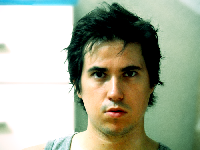| Pages in topic: [1 2] > | How to downgrade from Windows 10 to Windows 7 after deleting ‘Windows.old’? Thread poster: Michael Beijer
|
|---|
Michael Beijer 
United Kingdom
Local time: 16:48
Member (2009)
Dutch to English
+ ...
Anyone here know a clever way to downgrade from Windows 10 to Windows 7, if you have exceeded Microsoft's one month period, and deleted your Windows.old folder? That is, while keeping all your apps and settings intact.
Michael
| | | | DZiW (X)
Ukraine
English to Russian
+ ...
I have disabled annoying update ads to upgrade to Win-10, so I keep my old Win7 and Win8.1 clean and working. Not sure about your case, nor regarding the rearm policy, but if you upgraded/registered via a Windows account, then according to https://www.microsoft.com/en-us/evalcenter/evaluate-windows-10-enterprise you should have 90 (30 x 3) days.
If it... See more I have disabled annoying update ads to upgrade to Win-10, so I keep my old Win7 and Win8.1 clean and working. Not sure about your case, nor regarding the rearm policy, but if you upgraded/registered via a Windows account, then according to https://www.microsoft.com/en-us/evalcenter/evaluate-windows-10-enterprise you should have 90 (30 x 3) days.
If it's no secret, then why downgrading?
Anyway, good luck) ▲ Collapse
| | | | | No way, sorry | Oct 6, 2015 |
If your Windows.old folder has been deleted, there is no way to downgrade anymore.
The only thing you can do to revert to Windows 7 would be to backup all your files to an external drive (unless they are located on a different drive from the system) and then perform a clean install of Windows 7 with your product key. If you do not have the Windows 7 DVD, you might have to borrow it or to download the .iso file.
After reinstalling Windows 7 you will have to reinstall all... See more If your Windows.old folder has been deleted, there is no way to downgrade anymore.
The only thing you can do to revert to Windows 7 would be to backup all your files to an external drive (unless they are located on a different drive from the system) and then perform a clean install of Windows 7 with your product key. If you do not have the Windows 7 DVD, you might have to borrow it or to download the .iso file.
After reinstalling Windows 7 you will have to reinstall all your apps and settings.
Mickaël ▲ Collapse
| | | | | I don't think so | Oct 7, 2015 |
There's no way to do it as far as I know. After deleting the windows.old folder, there is no way back. The only other solution would be to restore your PC, tablet or whatever, using the recovery DVD/partition provided by the manufacturer, but I don't think you'll be able to keep your current programs and settings.
Best regards.
| | |
|
|
|
Balasubramaniam L. 
India
Local time: 21:18
Member (2006)
English to Hindi
+ ...
SITE LOCALIZER | Have no answer, but am curious | Oct 7, 2015 |
I have no answer to this, but I faced the same issue recently after using an offer of a free upgrade to windows 10, and in the end, I had to wipe out my hard disk and all the files and applications in it and do a fresh installation with the windows 7 start up disk. I had to do this because many critical legacy programmes ceased to work in Windows 10.
I am curious to know why you want to downgrade. Is it because some older programmes are not working with this new operating system, or... See more I have no answer to this, but I faced the same issue recently after using an offer of a free upgrade to windows 10, and in the end, I had to wipe out my hard disk and all the files and applications in it and do a fresh installation with the windows 7 start up disk. I had to do this because many critical legacy programmes ceased to work in Windows 10.
I am curious to know why you want to downgrade. Is it because some older programmes are not working with this new operating system, or because you don't find windows 10 interesting or useful? ▲ Collapse
| | | | Michael Beijer 
United Kingdom
Local time: 16:48
Member (2009)
Dutch to English
+ ...
TOPIC STARTER
DZiW wrote: I have disabled annoying update ads to upgrade to Win-10, so I keep my old Win7 and Win8.1 clean and working. Not sure about your case, nor regarding the rearm policy, but if you upgraded/registered via a Windows account, then according to https://www.microsoft.com/en-us/evalcenter/evaluate-windows-10-enterprise you should have 90 (30 x 3) days. If it's no secret, then why downgrading? Anyway, good luck)
That link refers to the enterprise version. I have the normal professional version, which is 30 days, I think. In any case, it doesn't really matter because I stupidly deleted the Windows.old folder, so there is no way back, even if I had been within the time period
The reason I am thinking of downgrading is that the fans in my computer seem to be making more noise now (under Windows 10) than they did previously under Windows 7. This seems to be something that other people have mentioned here in their online. This is probably due to drivers, but I cannot seem to track it down.
I'm currently installing Windows 7 alongside 10 in a dual-boot setup, so I can check if my suspicion re the extra fan noise is correct.
Apart from the slightly noisier friends, actually quite like Windows 10, and everything seems to work fine. Well, apart from a few issues I have had with the Start Menu (which I solved by installing Classic Start Menu), and annoying time lags when using various UI elements (for example, when clicking on the wireless icon in the taskbar area, or whatever it's called).
Michael
| | | | Michael Beijer 
United Kingdom
Local time: 16:48
Member (2009)
Dutch to English
+ ...
TOPIC STARTER
Mickaël STEMMER wrote:
If your Windows.old folder has been deleted, there is no way to downgrade anymore.
The only thing you can do to revert to Windows 7 would be to backup all your files to an external drive (unless they are located on a different drive from the system) and then perform a clean install of Windows 7 with your product key. If you do not have the Windows 7 DVD, you might have to borrow it or to download the .iso file.
After reinstalling Windows 7 you will have to reinstall all your apps and settings.
Mickaël
It is rather sneaky of Microsoft to make it extremely easy to upgrade from 7 to 10 (while keeping all your applications and settings in place), but a lot harder to downgrade from 10 to 7.
Michael
| | | | Michael Beijer 
United Kingdom
Local time: 16:48
Member (2009)
Dutch to English
+ ...
TOPIC STARTER | @Balasubramaniam: | Oct 7, 2015 |
Balasubramaniam L. wrote:
I have no answer to this, but I faced the same issue recently after using an offer of a free upgrade to windows 10, and in the end, I had to wipe out my hard disk and all the files and applications in it and do a fresh installation with the windows 7 start up disk. I had to do this because many critical legacy programmes ceased to work in Windows 10.
I am curious to know why you want to downgrade. Is it because some older programmes are not working with this new operating system, or because you don't find windows 10 interesting or useful?
For my reason for wanting to downgrade, see my answer to DZiW.
I haven't actually discovered a single program that doesn't run under 10 that did under 7. Which programs of yours did you have trouble running under 10, that did work in your previous OS? Also, what was your previous OS? Was it Windows 7, or something else? I'm asking because people often think it is impossible to run certain legacy programs in various versions of Windows, which in fact can be run, but using a few tricks (running them in Compatibility Mode, for example).
Regarding Windows 10's new features, I don't think that I am actually using any of them.
• For example, Windows 10 has a nice new backup system that can keep track of versions of files (in the new File History feature), but I actually use CrashPlan Pro for that already, and trust it more than Microsoft when it comes to backup.
• I was initially interested in the new Start Menu, but as I have mentioned elsewhere I now use Classic Start Menu, because the new Windows 10 start menu has all kinds of issues still.
• I have read that they also made a number of changes and improvements to Windows Explorer. However, here to I use a third-party app; I find XYplorer much, much better, and cannot really take any single pane file explorer seriously.
Michael
| | |
|
|
|
LEXpert 
United States
Local time: 10:48
Member (2008)
Croatian to English
+ ...
| Driver issues in Windows 10 | Oct 7, 2015 |
Balasubramaniam L. wrote:
I am curious to know why you want to downgrade. Is it because some older programmes are not working with this new operating system, or because you don't find windows 10 interesting or useful?
I haven't encountered any software in 7 that hasn't run in 10, but several critical drivers don't work on my Sony Vaio Z series. The Synpatics trackpad doesn't work on awakening from sleep (only after rebooting) and the Power Media Dock with the external graphics card/USB ports/DVD drive doesn't work at all. The hybrid graphics card also causes the UI fonts in some programs to appear slightly fuzzy, though the programs themselves work normally.
Otherwise I actually like Windows 10, but will have to downgrade due to the driver problems.
| | | | Neirda 
China
Local time: 23:48
Chinese to French
+ ...
Balasubramaniam L. wrote:
I have no answer to this, but I faced the same issue recently after using an offer of a free upgrade to windows 10, and in the end, I had to wipe out my hard disk and all the files and applications in it and do a fresh installation with the windows 7 start up disk. I had to do this because many critical legacy programmes ceased to work in Windows 10.
I am curious to know why you want to downgrade. Is it because some older programmes are not working with this new operating system, or because you don't find windows 10 interesting or useful?
Yeah, I'd advice this too.
It's not that much of a daunting task if you think of making a backup of your User folder (and the hidden AppData folder which usually contains your software settings). Or at least I think it shouldn't be much more than that. Might be wrong.
There aren't that many system settings to tweak, at least compared to 10 for anyone concerned with a bit of privacy.
| | | | Oliver Walter 
United Kingdom
Local time: 16:48
German to English
+ ...
Michael Beijer wrote:
The reason I am thinking of downgrading is that the fans in my computer seem to be making more noise now (under Windows 10) than they did previously under Windows 7. This seems to be something that other people have mentioned here in their online. This is probably due to drivers, but I cannot seem to track it down.
Michael
So, you are not a fan of Windows 10 !
I think, unless you actually need the features of W10 that are not available in W7, you should wait several months before doing the upgrade, so that problems and bugs, that are bound to be discovered, can be dealt with. The upgrade is free until July 2016, so I think a good time to upgrade would be April or May 2016.
There is some information about this in many places, including:
http://www.howtogeek.com/226100/the-windows-10-faq-everything-you-need-to-know/
| | | | | If I read all comments....... | Oct 9, 2015 |
..... it is not a good idea to upgrade from W7 to W10, although it is free. Am I correct? (I was thinking about it, but is this upgrade also a 'bettergrade'?)
| | |
|
|
|
Daryo
United Kingdom
Local time: 16:48
Serbian to English
+ ...
| "upgrading" too early | Oct 12, 2015 |
Robert Rietvelt wrote:
..... it is not a good idea to upgrade from W7 to W10, although it is free. Am I correct? (I was thinking about it, but is this upgrade also a 'bettergrade'?)
"upgrading" too early is more likely to turn you into a "paying guinea pig" for unpolished software (yes, this one is a "free" upgrade, but wait to see what happens after the free period ... ), not to mention all sort of software and hardware incompatibilities that you will be wasting your time on // the fact that Microsoft was in the past forcing the sales of the "latest OS" then charging to go back to the previous version of OS says it all - no point rushing.
As a general rule of thumb:"if it ain't broke, don't fix it" - as long the hardware/software combination serves you well, better leave it as it is. By the time you are really forced to move to the next version of OS, if will be a properly functioning OS, not some beta version.
| | | | Dan Lucas 
United Kingdom
Local time: 16:48
Member (2014)
Japanese to English
| Fan controller? | Oct 12, 2015 |
Michael Beijer wrote:
The reason I am thinking of downgrading is that the fans in my computer seem to be making more noise now (under Windows 10) than they did previously under Windows 7.
Try a software (if you have a reasonably modern motherboard) or hardware fan controller. Should be as simple as plugging the fan wires into the fan controller. Probably a good deal easier than spending hours trying to reinstall Windows.
Dan
| | | | DZiW (X)
Ukraine
English to Russian
+ ...
| Nope, thank you | Oct 14, 2015 |
If after 'upgrading' and all those new updates the cooler out of a sudden becomes noisy and the battery can no longer last for 2+ hours as before, and so on, then there's something surely must be wrong--and it has very little to do with the hardware.
Furthermore, the real issue is not "non-service pack" upgrading itself, but rather the upgrading policy and ever better (for who?) marketing of 'freebies'--with clever pitfalls.
| | | | | Pages in topic: [1 2] > | To report site rules violations or get help, contact a site moderator: You can also contact site staff by submitting a support request » How to downgrade from Windows 10 to Windows 7 after deleting ‘Windows.old’? | Anycount & Translation Office 3000 | Translation Office 3000
Translation Office 3000 is an advanced accounting tool for freelance translators and small agencies. TO3000 easily and seamlessly integrates with the business life of professional freelance translators.
More info » |
| | Wordfast Pro | Translation Memory Software for Any Platform
Exclusive discount for ProZ.com users!
Save over 13% when purchasing Wordfast Pro through ProZ.com. Wordfast is the world's #1 provider of platform-independent Translation Memory software. Consistently ranked the most user-friendly and highest value
Buy now! » |
|
| | | | X Sign in to your ProZ.com account... | | | | | |