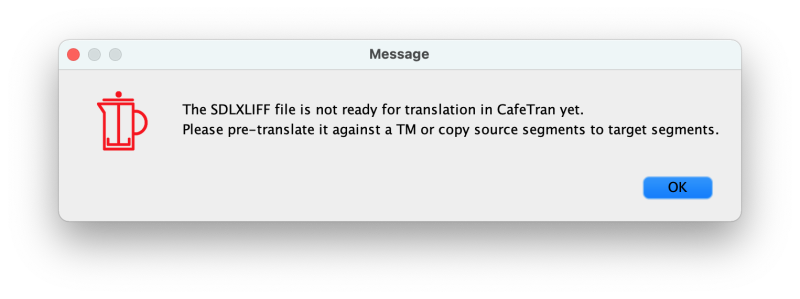How to handle Trados files that aren't presegmented ناشر الموضوع: Hans Lenting
|
|---|
Sometimes you receive Trados files that aren't presegmented. E.g. the ones that are created by some authoring systems. When you try to open these files in CafeTran Espresso, you get this message:
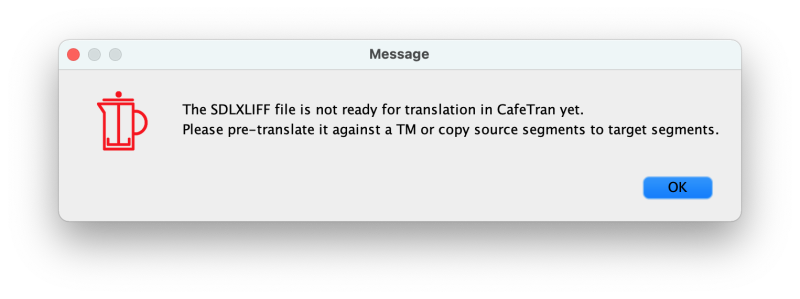
You can download Maxprograms' XLIFF Manager at https://www.maxprograms.com/downloads/index.html With this tool you can create an XLIFF from an SDLXLIFF or SDLPPX file (yep, that's already XLIFF ...).
After the translation you will have to create SDLXLIFF from the XLIFF. But you can do this all without Trados ...
| | | | | Non presegmented SDL files | Feb 21, 2023 |
Hans Lenting wrote:
Sometimes you receive Trados files that aren't presegmented. E.g. the ones that are created by some authoring systems. When you try to open these files in CafeTran Espresso, you get this message:
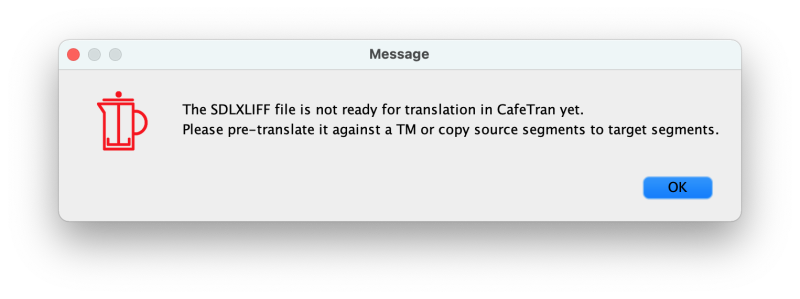
You can download Maxprograms' XLIFF Manager at https://www.maxprograms.com/downloads/index.html With this tool you can create an XLIFF from an SDLXLIFF or SDLPPX file (yep, that's already XLIFF ...).
After the translation you will have to create SDLXLIFF from the XLIFF. But you can do this all without Trados ...
Many thanks for this tip! I had to switch to another CAT tool in haste when in CTE I was presented with that message. Can you just confirm that XLIFF Manager is totally reliable, in particular when converting files back to sdlxliff?
[Edited at 2023-02-22 05:45 GMT]
| | | | Hans Lenting
هولندا
عضو (2006)
ألماني إلى هولندي
بادئ الموضوع | Experienced developer | Feb 22, 2023 |
Mario Cerutti wrote:
Can you just confirm that XLIFF Manager is totally reliable, in particular when converting files back to sdlxliff?
I haven't tested it thoroughly but I have no doubts whatsoever that it will work, since the developer is very experienced.
| | | | | Not working here | Feb 23, 2023 |
I've just tried XLIFF Manager with an unsegmented sdlxliff file. This is what I did:
1) Converted the sdlxliff file to xlf with XLIFFManager
2) Imported the converted xlf file to Cafetran
3) Copied all source segments to target segments
4) Translated the xlf file
5) In XLIFFManager, with the Merge function converted the xlf file back to the sdlxliff format
6) Opened this sdlxliff file in Cafetran, upon which I received the following two pop up messages:... See more I've just tried XLIFF Manager with an unsegmented sdlxliff file. This is what I did:
1) Converted the sdlxliff file to xlf with XLIFFManager
2) Imported the converted xlf file to Cafetran
3) Copied all source segments to target segments
4) Translated the xlf file
5) In XLIFFManager, with the Merge function converted the xlf file back to the sdlxliff format
6) Opened this sdlxliff file in Cafetran, upon which I received the following two pop up messages:
a) The target language is missing for this sdlxliff file, or the file is unsegmented.
b) The sdlxliff file is not ready for translation in Cafetran yet. Please pretranslate it against a TM or copy source segments to target segments.
Now, this sdlxliff file was properly presegmented (checked with Notepad++, plus Cafetran showed both source and target language segments). But, the target language code is missing, and this may be the reason why Cafetran didn't open the file. (In XLIFFManager the sdlxliff to xlf conversion was done properly and language codes were set properly, I think)
Did I do something wrong in the process?
[Edited at 2023-02-23 01:12 GMT]
[Edited at 2023-02-23 02:08 GMT] ▲ Collapse
| | |
|
|
|
| Check with Trados Studio | Feb 23, 2023 |
Use Trados Studio to verify SDLXLIFF files.
If Trados Studio can see your translations and export a translated target file, then the SDLXLIFF file was properly handled by XLIFF Manager.
If your CAT tool can't handle unsegmented SDLXLIFF, then it is a very bad choice to rely on it for checking SDLXLIFF status.
| | | | | No SDL Studio here | Feb 23, 2023 |
Rodolfo Raya wrote:
Use Trados Studio to verify SDLXLIFF files.
Sorry, I don't have SDL Studio (nor I intend to buy it). This is why the ability to segment sdlxliff files with an external tool such as XLIFFManager would be awesome.
If your CAT tool can't handle unsegmented SDLXLIFF, then it is a very bad choice to rely on it for checking SDLXLIFF status.
I'm currently investigating this.
One question, please. The two sdlxliff files that I converted to xlf (I tried both 1.2 and 2.0) don't have a target language code although both source and target language selection was made during the creation of such files with XLIFFManager. Yet, XLIFFManager appended the it-IT target language code to the file name.
Many thanks for your help.
| | | | | Target language is optional | Feb 23, 2023 |
For Trados Studio, the target language is optional. You don't need to specify a language when you create an SDLXLIFF file.
You can set the target language in Trados Studio when you open the translated SDLXLIFF file to generate the translated target document. The tool you use to translate does not matter, as long as it generates a properly formatted SDLXLIFF.
| | | | | No target language is a Trados Studio feature | Feb 23, 2023 |
Generating an SDLXLIFF without target language is a useful feature in Trados Studio. It allows an agency to generate a single SDLXLIFF to translate into multiple languages. Target language is selected when translations are received.
| | | | To report site rules violations or get help, contact a site moderator: You can also contact site staff by submitting a support request » How to handle Trados files that aren't presegmented | TM-Town | Manage your TMs and Terms ... and boost your translation business
Are you ready for something fresh in the industry? TM-Town is a unique new site for you -- the freelance translator -- to store, manage and share translation memories (TMs) and glossaries...and potentially meet new clients on the basis of your prior work.
More info » |
| | Wordfast Pro | Translation Memory Software for Any Platform
Exclusive discount for ProZ.com users!
Save over 13% when purchasing Wordfast Pro through ProZ.com. Wordfast is the world's #1 provider of platform-independent Translation Memory software. Consistently ranked the most user-friendly and highest value
Buy now! » |
|
| | | | X Sign in to your ProZ.com account... | | | | | |