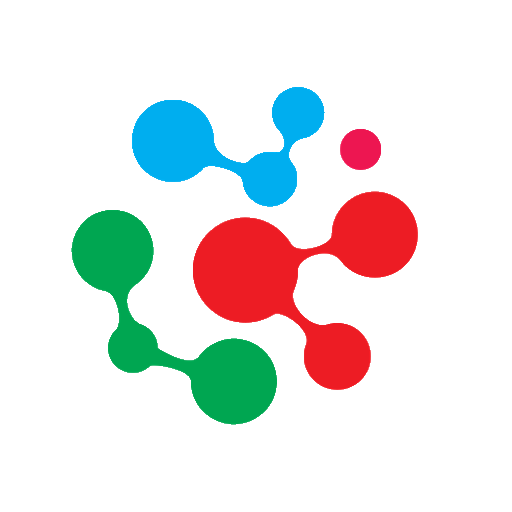Which software is better? Here is a rundown of features and reviews to help you make your decision.
| |  | 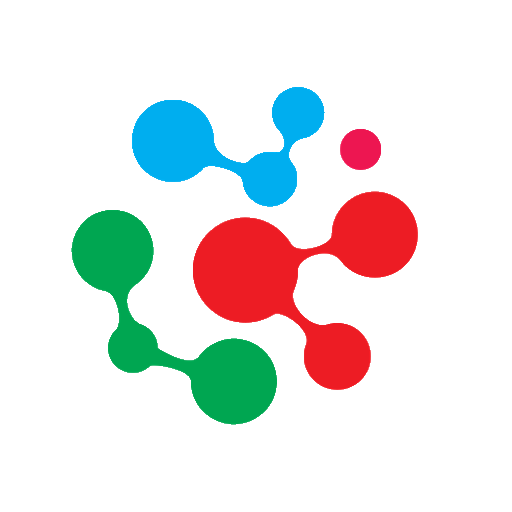 |
| Name | GeoWorkZ - Translation Workspace | Rian |
| Review breakdown | | |
| Most helpful review | This product stinks and it's a scam This product stinks and is just Lionbridge's old "Logoport" system that they are relaunching under the name "Translation Manager" through a bogus company called "Geoworkz", which is just a front for Lionbridge. The subscription plans are ridiculous. The basic plan starts with $15.00 per month for a maximum of 5000 words. A translator can burn through that in a single day. After that it gets ridiculously expensive. They should really switch to a true-pay-as you go plan.
I rarely use it, except for Lionbridge projects, who require it. The idea that you have to pay Lionbridge to work with them is insulting to say the least. Every time I launch it, it inevitably ends up downloading a zillion updates that usually fail. They never seem to notify you of the updates, so that you can download them on your own schedule, not when you are panicking to complete a file.
Adding/creating a memory has to be done through a completely separate web interface at geoworkz.com - which only further complicates things.
The interface of the program itself is terrible. You cannot switch display formats from horizontal fields to a side-by-side format (like MemoQ). I also find the tags the three panes on the screen overly busy and very difficult to adjust (hover your mouse over an invisible frame to adjust it). Browsing to various files is also hopelessly clunky and complicated. You always seem to start browsing files from the root directory, and scrolling and scrolling down.
Speaking of browsers, it always seems to tell me that I have an invalid browser, even when I am on IE 10. I have never been able to successfully preview the translation in a web browser.
The terminology feature is equally miserable. You cannot add to termbases that are provided by the client, let alone download them. The interface is terrible since single terms with multiple translations appear individually and there is no shortcut for inserting the terms into the text.
I could go on...support is also an issue. Since it's usually in India. And with all things Lionbridge, the right foot never knows what the left foot is doing. It's as if they have buried themselves in so much technology that they never know how to get anything solved.
My two cents.47 out of 47 found this review helpful.
Read more reviews → | |
| Product description | Translation Workspace is the industry’s first on-demand, subscription-based, translation technology solution. Powered by Lionbridge’s proven and acclaimed technology, Translation Workspace lets you drive your business with usage-based subscription models, based on a proven, high-performance, secure, Software-as-a-Service (SaaS) infrastructure | Rian is an AI-powered CAT (Computer Aided Translation) tool and use of CAT tools makes translation & localization, easier, faster and cost-effective. It empowers all stakeholders like Enterprises, Translation Agencies & Translators. Rian comprises powerful Management functionality with Editor backed by Intelligence layer. |
| Price | Full-featured subscriptions start at EUR 10/USD 14 per month. | PAYU (Pay As You Use): 1 Credit in 0.25 INR (approximately 0.0035 USD) 100,000 Credits in 20,000 INR (approximatly 290 USD) |
| File formats | Architected to support XLIFF and TMX. MS Office, InDesign (idml, inx), FrameMaker (MIF), Java, HTML, XML,SGML, Idiom, SDL Trados | • Microsoft Office Files (Word, Excel & PowerPoint) • Text Files (.rtf, .txt) • Web Pages (.htm, .html) • XML (.xml) • SDL Trados Files (.sdlxliff) • PDF • Adobe Illustrator (.ai) • JS |
| License type | Software as a service (subscription) | No data |
| Operating system | Windows XP, Windows Vista, Windows 7, Windows 8 | Windows, MacOS, Linux |
| System requirements | Any machine with Microsoft Windows: XP / Vista (32 and 64 bits) / Windows 7 (32 and 64 bits). Internet Explorer versions 7, 8 and 9, Firefox versions 3 and 3.5 and broadband connection. | Internet Browser (Prefered Google Chrome) with an internet connection |
| Compatibility | Supports open standard file formats XLIFF and TMX. | Suggested to use Google Chrome and Mozilla FireFox latest versions |
| Support and upgrades offered/included | Basic Support is offered as part of your Translation Workspace Subscription, Free upgrades for duration of license/Subscription | Free technical support via support ticket center, Free upgrades to all future versions |
| Support and tutorial links | No data | Email Support: [email protected] |
| Free trial | No data | On registration, you will get FREE Rian credits that you can use for the trial purpose. Registration Link: https://cat.rian.io/register |
| Languages supported | Translation Workspace supports hundreds of world languages and scripts. Visit: https://geoworkz.com/Products/FeaturesAndFunctionality.aspx | Arabic Assamese Bengali Bulgarian Chinese (Simplified) Croatian Czech Danish Dutch English Estonian Finnish French German Greek Gujarati Hebrew Hindi Hungarian Indonesian Irish Italian Japanese Kannad |