Chinese characters in CafeTran ناشر الموضوع: Kaitlyn Pratt
|
|---|
Kaitlyn Pratt
الولايات المتحدة
Local time: 07:09
صيني إلى أنجليزي
Does anyone have experience using CafeTran for character based source languages (Chinese, Japanese, etc)? I'm trying it out for Chinese to English translations, but when I start a new project, the Chinese source document only shows the text as little boxes in the translation units section. Is there an add on that I need to download, or some other setting I need to change in order for the program to read Chinese characters?
| | | | | Operating system? UTF-8? | Nov 18, 2017 |
Kaitlyn Pratt wrote: Does anyone have experience using CafeTran for character based source languages (Chinese, Japanese, etc)?
I don't have any experience with character based languages, but I know there are quite a few CafeTran users who have Japanese as their source language. I tried for Chinese (no idea what it says, I'm afraid, but it looks okay):
I think you'll have to somehow "enable" Chinese in your operating system. And check if the text encoding is UTF-8.
Cheers,
Hans
[Edited at 2017-11-18 01:20 GMT]
| | | | | Character-based languages supported | Nov 18, 2017 |
Hello Kaitlyn,
I don't have any experience with CafeTran for character-based languages, but I know they should be supported, there are some active Japanese CafeTran users in the official forum, and the developer will also be able to help (he might also respond you here in ProZ).
You may want to also ask your question there... See more Hello Kaitlyn,
I don't have any experience with CafeTran for character-based languages, but I know they should be supported, there are some active Japanese CafeTran users in the official forum, and the developer will also be able to help (he might also respond you here in ProZ).
You may want to also ask your question there: https://cafetran.freshdesk.com/support/discussions
Jean ▲ Collapse
| | | | esperantisto 
Local time: 16:09
عضو (2006)
أنجليزي إلى روسي
+ ...
مترجم الموقع
Try changing the font (with a project open, View → Font, customizable for different items). By default, CafeTran uses Verdana that has no CJK subset.
[Edited at 2017-11-21 11:30 GMT]
| | |
|
|
|
| Arial Unicode | Nov 21, 2017 |
esperantisto wrote:
Try changing the font (with a project open, View → Font, customizable for different items). By default, CafeTran uses Verdana that has no CJK subset.
[Edited at 2017-11-21 11:30 GMT]
Perhaps, CafeTran's default font should be changed to Arial Unicode?
Arial Unicode MS is normally distributed with Microsoft Office, but it is also bundled with Mac OS X v10.5 and later.
...
Versions
... 936 (Chinese: Simplified), 949 (Korean Wansung), 950 (Chinese: Traditional)
https://en.wikipedia.org/wiki/Arial_Unicode_MS
If I remember correctly, some changes in the Font menu require restarting of CafeTran, whereas others don't.
| | | | | Two possible solutions | Dec 3, 2017 |
Hi,
I'm a Japanese-English translator. To the best of my knowledge, there are two possible solutions.
1. Upgrade to Java 9 if you are a Windows user.
It seems that Windows Java 8 or lower does not support Open Type fonts (.otf) at least when it comes to Japanese characters (possibly Chinese, too); so, all Japanese characters in this type of font are displayed as small empty boxes.
This issue was fixed by Java 9.
2. Change the font as other use... See more Hi,
I'm a Japanese-English translator. To the best of my knowledge, there are two possible solutions.
1. Upgrade to Java 9 if you are a Windows user.
It seems that Windows Java 8 or lower does not support Open Type fonts (.otf) at least when it comes to Japanese characters (possibly Chinese, too); so, all Japanese characters in this type of font are displayed as small empty boxes.
This issue was fixed by Java 9.
2. Change the font as other users suggested. On Windows, True Type fonts (.ttf) may be safer.
Cheers,
Max
[Edited at 2017-12-03 15:04 GMT] ▲ Collapse
| | | | | Open a ticket | Dec 4, 2017 |
I'd advise you to open a ticket here: https://cafetran.freshdesk.com/support/discussions
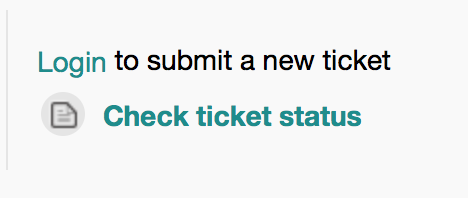
BTW: This might be relevant to you: the newest version of CafeTran offers:
- connection to Youdao MT online resource via the web browser interface.
| | | | To report site rules violations or get help, contact a site moderator: You can also contact site staff by submitting a support request » Chinese characters in CafeTran | Protemos translation business management system | Create your account in minutes, and start working! 3-month trial for agencies, and free for freelancers!
The system lets you keep client/vendor database, with contacts and rates, manage projects and assign jobs to vendors, issue invoices, track payments, store and manage project files, generate business reports on turnover profit per client/manager etc.
More info » |
| | TM-Town | Manage your TMs and Terms ... and boost your translation business
Are you ready for something fresh in the industry? TM-Town is a unique new site for you -- the freelance translator -- to store, manage and share translation memories (TMs) and glossaries...and potentially meet new clients on the basis of your prior work.
More info » |
|
| | | | X Sign in to your ProZ.com account... | | | | | |